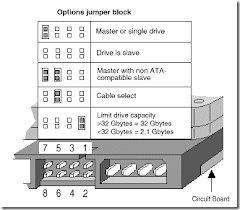Friday, June 25, 2010
Destroy the Virus that bind all of your folders become deep hidden, កំចាត់វ៉ាយរឹសដែលធ្វើអោយហ្វូលដឹរមើលមិនឃើញ
So you have to go to > Start Menu > Run > type cmd > write the drive alphabet as C: or D:..
then you type Attrib -R -H -S /S /D then enter...
You have to do this for all the drive that virus cause all you folders got a deep hidden,
Please enjoy your work on you computer,
By teacher SSK,
SSK Promotion,
+855 12 599 182,
Email: sskwebpage@gmail.com,
www.sskpromotion.com
Tuesday, April 20, 2010
We Page Understanding! យល់ដឹងអំពីគេហរ៏ទំព័រ
Web Pages Understanding
យល់ដឹងអំពីគេហរ៏ទំព័រ
What is Web Pages?
េតីគេហរ៏ទំព័រគឺជាអ្វី?
A web page or web page is a document or resource of information that is suitable for the World Wide Web and can be accessed through a web browser and displayed on a monitor or mobile device.
This information is usually in HTML or XHTML format, and may provide navigation to other webpages via hypertext links.
Webpages may be retrieved from a local computer or from a remote web server. The web server may restrict access only to a private network, e.g. a corporate intranet, or it may publish pages on the World Wide Web. Webpages are requested and served from web servers using Hypertext Transfer Protocol (HTTP).
Webpages may consist of files of static text stored within the web server's file system (static webpages), or the web server may construct the (X)HTML for each webpage when it is requested by a browser (dynamic webpages). Client-side scripting can make webpages more responsive to user input once in the client browser.
What is Web Browsers?
េតីកម្មវិធីស្វែងរកគេហរ៏ទំព័រគឺជាអ្វី?
A web browser can have a Graphical User Interface, like Internet Explorer, Mozilla Firefox, Chrome and Opera, or can be text-based, like Lynx or Links.
Web users with disabilities often use assistive technologies and adaptive strategies to access webpages.[1] Users may be color blind, may or may not want to use a mouse perhaps due to repetitive stress injury or motor-neurone problems, may be deaf and require audio to be captioned, may be blind and using a screen reader or braille display, may need screen magnification, etc.
Disabled and able-bodied users may disable the download and viewing of images and other media, to save time, network bandwidth or merely to simplify their browsing experience. Users of mobile devices often have restricted displays and bandwidth. Anyone may prefer not to use the fonts, font sizes, styles and color schemes selected by the web page designer and may apply their own CSS styling to the page.
The World Wide Web Consortium (W3C) and Web Accessibility Initiative (WAI) recommend that all webpages should be designed with all of these options in mind.
What are the Elements of a webpage?
េតីអង្គធាតុផ្សំរបស់គេហទំព័រមានអ្វីខ្លះ?
A webpage, as an information set, can contain numerous types of information, which is able to be seen, heard or interact by the end user:
- Perceived (rendered) information:
- Textual information: with diverse render variations.
- Non-textual information:
- Static images on raster graphics, typically GIF, JPEG or PNG; or vector formats as SVG or Flash.
- Animated images typically Animated GIF and SVG, but also may be Flash, Shockwave, or Java applet.
- Audio, typically MIDI or WAV formats or Java applets.
- Video, WMV (Windows), RM (Real Media), FLV (Flash Video), MPG, MOV (QuickTime)
- Interactive information: more complex, glued to interface; see dynamic webpage.
- For "on page" interaction:
- For "between pages" interaction:
- Hyperlinks: standard "change page" reactivity.
- Forms: providing more interaction with the server and server-side databases.
- Internal (hidden) information:
- Comments
- Linked Files through Hyperlink (Like DOC,XLS,PDF,etc).
- Metadata with semantic meta-information, Charset information, Document Type Definition (DTD), etc.
- Diagramation and style information: information about rendered items (like image size attributes) and visual specifications, as Cascading Style Sheets (CSS).
- Scripts, usually JavaScript, complement interactivity and functionality.
- Note: on server-side the webpage may also have "Processing Instruction Information Items".
The webpage can also contain dynamically adapted information elements, dependent upon the rendering browser or end-user location (through the use of IP address tracking and/or "cookie" information).
From a more general/wide point of view, some information (grouped) elements, like a navigation bar, are uniform for all website pages, like a standard. These kind of "website standard information" are supplied by technologies like web template systems.
What is the Rendering?
េតីអ្វីគឺជាការកំឡាយ?
Webpages will often require more screen space than is available for a particular display resolution. Most modern browsers will place scrollbars (the bar at the side of the screen that allows you to move down) in the window to allow the user to see all content. Scrolling horizontally is less prevalent than vertical scrolling, not only because those pages do not print properly, but because it inconveniences the user more so than vertical scrolling would (because lines are horizontal; scrolling back and forth for every line is much more inconvenient than scrolling after reading a whole screen; also most computer keyboards have page up and down keys, and many computer mice have vertical scroll wheels, but the horizontal scrolling equivalents are rare).
When webpages are stored in a common directory of a web server, they become a website. A website will typically contain a group of webpages that are linked together, or have some other coherent method of navigation. The most important webpage to have on a website is the index page. Depending on the web server settings, this index page can have many different names, but the most common is index.html. When a browser visits the homepage for a website, or any URL pointing to a directory rather than a specific file, the web server will serve the index page to the requesting browser. If no index page is defined in the configuration, or no such file exists on the server, either an error or directory listing will be served to the browser.
A webpage can either be a single HTML file, or made up of several HTML files using frames or Server Side Includes (SSIs). Frames have been known to cause problems with web accessibility, copyright,[2] navigation, printing and search engine rankings [3], and are now less often used than they were in the 1990s.[4][5] Both frames and SSIs allow certain content which appears on many pages, such as page navigation or page headers, to be repeated without duplicating the HTML in many files. Frames and the W3C recommended alternative of 2000, the tag,[4] also allow some content to remain in one place while other content can be scrolled using conventional scrollbars. Modern CSS and JavaScript client-side techniques can also achieve all of these goals and more.
When creating a webpage, it is important to ensure it conforms to the World Wide Web Consortium (W3C) standards for HTML, CSS, XML and other standards. The W3C standards are in place to ensure all browsers which conform to their standards can display identical content without any special consideration for proprietary rendering techniques. A properly coded webpage is going to be accessible to many different browsers old and new alike, display resolutions, as well as those users with audio or visual impairments.
What is URL? ( web pages address)
េតីអស្រ័យដ្ឋានគេហរ៏ទំព័រគឺជាអ្វី?
Typically, webpages today are becoming more dynamic. A dynamic webpage is one that is created server-side when it is requested, and then served to the end-user. These types of webpages typically do not have a permalink, or a static URL, associated with them. Today, this can be seen in many popular forums, online shopping, and even on Wikipedia. This practice is intended to reduce the amount of static pages in lieu of storing the relevant webpage information in a database. Some search engines may have a hard time indexing a webpage that is dynamic, so static webpages can be provided in those instances.
What is Viewing a webpages?
េតីអ្វីជាការទស្សនាគេហរ៏ទំព័រ?
In order to graphically display a webpage, a web browser is needed. This is a type of software that can retrieve webpages from the Internet. Most current web browsers include the ability to view the source code. Viewing a webpage in a text editor will also display the source code, not the visual product.
What is Creating a webpage?
េតីការបង្កើតគេហរទំព័រគឺជាអ្វី?
To create a webpage, a text editor or a specialized HTML editor is needed. In order to upload the created webpage to a web server, traditionally an FTP client is needed.
The design of a webpage is highly personal. A design can be made according to one's own preference, or a premade web template can be used. Web templates let webpage designers edit the content of a webpage without having to worry about the overall aesthetics. Many people publish their own webpages using products like Geocities from Yahoo, Tripod, or Angelfire. These web publishing tools offer free page creation and hosting up to a certain size limit.
Other ways of making a webpage is to download specialized software, like a Wiki, CMS, or forum. These options allow for quick and easy creation of a webpage which is typically dynamic.
What is Saving a webpage?
េតីការរក្សារគេហរ៏ទំព័រគឺជាងអ្វី?
While one is viewing a webpage, a copy of it is saved locally; this is what is being viewed. Depending on the browser settings, this copy may be deleted at any time, or stored indefinitely, sometimes without the user realizing it. Most GUI browsers will contain all the options for saving a webpage more permanently. These include, but are not limited to:
- Saving the rendered text without formatting or images - Hyperlinks are not identified, but displayed as plain text
- Saving the HTML file as it was served - Overall structure will be preserved, although some links may be broken
- Saving the HTML file and changing relative links to absolute ones - Hyperlinks will be preserved
- Saving the entire webpage - All images will be saved, as well as links being changed to absolute
- Saving the HTML file including all images, stylesheets and scripts into a single MHTML file. This is supported by Internet Explorer, Firefox and Opera. Firefox only support this if the MAF plugin has been installed. An MHTML file is based upon the MHTML standard.
Common web browsers, like Mozilla Firefox, Internet Explorer and Opera, give the option to not only print the currently viewed webpage to a printer, but optionally to "print" to a file which can be viewed or printed later. Some webpages are designed, for example by use of CSS, so that hyperlinks, menus and other navigation items, which will be useless on paper, are rendered into print with this in mind. Space-wasting menus and navigational blocks may be absent from the printed version; other hyperlinks may be shown with the link destinations made explicit, either within the body of the page or listed at the end.
What is a Domain Name?
េតីឈ្មោះគេហរ៏ទំព័រជាកម្មសិទ្ឋគឺជាអ្វី?
A domain name is an identification label that defines a realm of administrative autonomy, authority, or control on the Internet, based on the Domain Name System (DNS).
Domain names are used in various networking contexts and application-specific naming and addressing purposes. They are organized in subordinate levels (subdomains) of the DNS root domain, which is nameless. The first-level set of domain names are the top-level domains (TLDs), including the generic top-level domains (gTLDs), such as the prominent domains com, net and org, and the country code top-level domains (ccTLDs). Below these top-level domains in the DNS hierarchy are the second-level and third-level domain names that are typically open for reservation by end-users that wish to connect local area networks to the Internet, run web sites, or create other publicly accessible Internet resources. The registration of these domain names is usually administered by domain name registrars who sell their services to the public.
Individual Internet host computers use domain names as host identifiers, or hostnames. Hostnames are the leaf labels in the domain name system usually without further subordinate domain name space. Hostnames appear as a component in Uniform Resource Locators (URLs) for Internet resources such as web sites (e.g., en.wikipedia.org).
Domain names are also used as simple identification labels to indicate ownership or control of a resource. Such examples are the realm identifiers used in the Session Initiation Protocol (SIP), the DomainKeys used to verify DNS domains in e-mail systems, and in many other Uniform Resource Identifiers (URIs).
An important purpose of domain names is to provide easily recognizable and memorizable names to numerically addressed Internet resources. This abstraction allows any resource (e.g., website) to be moved to a different physical location in the address topology of the network, globally or locally in an intranet. Such a move usually requires changing the IP address of a resource and the corresponding translation of this IP address to and from its domain name.
Domain names are often referred to simply as domains and domain name registrants are frequently referred to as domain owners, although domain name registration with a registrar does not confer any legal ownership of the domain name, only an exclusive right of use.
This article primarily discusses the group of domain names that are offered by domain name registrars for registration by the public. The Domain Name System article discusses the technical facilities and infrastructure of the domain name space and the hostname article deals with specific information about the use of domain names as identifiers of network hosts.
What is a Home Page?
េតីអ្វីគឺជាទំព័រដើម?
The homepage (often written as home page) is the URL or local file that automatically loads when a web browser starts or when the browser's "home" button is pressed. One can turn this feature off and on, as well as specify a URL for the page to be loaded.
The term is also used to refer to the front page, webserver directory index, or main web page of a website of a group, company, organization, or individual. In some countries, such as Germany, Japan, and South Korea, and formerly in the United States, the term homepage commonly refers to a complete website (of a company or other organization) rather than to a single web page. By the late 1990s this usage had died out in the U.S., replaced by the more comprehensive term web site.
In the same category of homepage are now websites that attempt to be a start page (more accurately a personal web portal). A start page is a website or page meant to organize links or information for the user when a web browser starts. Start pages generally consist of information like news, weather, games, and other web widgets and web gadgets. Start pages also aggregate information like RSS feeds or collect and manage web page links. Examples of start pages include iGoogle, Netvibes, Sthrt, Pageflakes, and icon based home page poggogum.
Most homepages for personal or low-recognized websites start with a welcome and a little information about their site. However, larger websites designed for browsing; such as stores, free-entertainment collections, and informational websites; feature special things on the frontpage such as "Featured", "Most Liked", "Spotlight", "Great Deals" and so on.
What is a Linked Data Page?
េតីអ្វីគឺជាទំព័រភ្ចាប់?
A Linked Data page is a Web page that explicitly describes one or more Things (Objects) via Hyperdata Links. Unlike traditional Web page Hypertext links, Hyperdata links expose Properties (Attributes or Relationships) and Property Values associated with the Things in a page. Linked Data pages can be created by hand or generated dynamically (via a Linked Data Server or User Agent).
You only need a single reference (a URI or IRI) to a Thing to experience the power of serendipitous data discovery offered by a Linked Data page.
How is this different from a basic Web Page?
េតីវាខុសប្លែកអ្វីពីទំព័រគ្រឹះ?
A typical Web page isn't endowed with links that explicitly describe anything. Its links simply expose unqualified associations with other documents on the Web.
Put differently, Linked Data Pages reveal explicit properties of "Things" while basic Web Pages are loosely "About Anything", requiring human interpretation and reasoning in order to attain clarity.
What is SEO Copywrighting?
េតីការរក្សាសិទ្ឋអេសអឺអូគឺជាអ្វី?
Search Engine Optimization (SEO) Copywriting is textual composition for web page marketing that emphasizes skillful manipulation of the page's wording to place it among the first results of a user's search list, while still producing readable and persuasive content.
The text appearing at specific locations, such as in the title tag and the Meta Tag of the page's code, gets special attention during SEO, because search engines compare information found there with other pages to determine relevance. However, SEO copywriters also strive for unique written content on the page, distinguishing it from similar pages competing for placement in the search results. Other factors that determine relevance during a search are the page's Keyword Density, the placement of the keywords, and the number of links to and from the page from other pages. [1][2]
SEO copywriting is most often one of the various jobs of a copywriter. However, there are freelance copywriters who hire out their services solely for SEO, agencies and firms that specialize in SEO (including SEO copywriting), and copywriting agencies that offer SEO copywriting as part of comprehensive writing and editing services.
While an obvious goal of SEO copywriting is to cause the business's or product's web page to rank highly in a search, most experts in the field would argue that it is of secondary priority. The foremost goal of SEO copywriting is to produce succint, effectively persuasive text for a well-written web page. Writing that "optimizes" a search, but which offers little useful information or only weak persuasion, is frowned upon in the profession as at best ineffective. At its worst, it becomes a costly resource inducing potential buyers to turn away from the site rather than generating sales.
SEO copywriters often work with "optimizers" who are more expert in the technical aspects of SEO. Together they will not only rewrite text but also alter the code to design a page that is most favored by search engines. It is not a clear, scientific process, however. Attempting to keep themselves competitive and defending against the composition strategies of so-called black hat SEOs, search engine designers today do not disclose the complex algorithmic processes of their search engines. In spite of the insights of optimizing technicians, SEO copywriting requires finesse and repeated experimentation to assess how the team's page revisions will fare in a potential customer's search.
What is a Web Document?
េតីអ្វីគឺជាឯកសារវេប?
Web document is a similar concept to web page, except it is a broader term with the following distinctions:
| Web page | Web document | |||
| Transfer protocol | HTTP or HTTPS protocols. | HTTP(S) or any other Internet communication protocol. | ||
| Document format | (X)HTML | (X)HTML or any other type of valid MIME Content-Type, like an ISO OpenDocument. | ||
| Context | Page. | Page, e-mail attachment, or many other kinds of client applications. | ||
| Viewer | Browser. | Browser or a MIME-compatible application. |
What is Motivations?
េតីអ្វីគឺជាការជំរុញលទ្ឋផល?
The web document distinction emphasizes the fact that not all content generated by a web template system, web service, and other related systems represents output as a web page.
What is Protocol-independent?
េតីអ្វីគឺជាប្រូតេកូលឯករាជ្យ?
The e-mail protocols predate the Web protocols, but are not a subset, they constitute distinct Internet services. E-mail documents may be HTML documents, and may be viewed into a e-mail client or through a webmail (or Internet forum) as a web page. A lot of web applications deal with web page bodies and e-mail bodies indistinctly. Web applications deal with web pages, but also with many other formats and protocols.
What is Current trends toward XML?
េតីអ្វីគឺជាការបំព្រួញទៅរកអិចអឹមអិល?
From a long-term perspective, the increasing prevalence of XML may eliminate the need for this kind of distinction.
For example:
- Web standards have evolved and become more adaptive toward XML (HTML, for example, can also be expressed as XHTML);
- XML-based OpenDocument specifications (for desktop applications like Open Office) provide an open mechanism for specifying formerly "binary-only" filetypes in plain text (or as binary files of archived text).
Under such trends, the concept of web document becomes more uniform as more file types become expressible as different dialects of XML
What is Dynamic web document?
េតីអ្វីគឺដាយណាមិចឯកសារវិប?
Another extended (derived) concept is dynamic web document, like documents generated from template engines or web services. Dynamic web page is a specific case of dynamic web document. Common Gateway Interface(CGI)is a concept used to create dynamic web documents.
Thursday, April 15, 2010
Some Software can help your demo software reset or extend
ActiveMark
Armadillo
ASProtect
DBPE
EncryptPE
Enigma
ExeCryptor
ExeShield
ICE License
NoCopy
Obsidium
OneWay
Orien
PCGuard
ProtectionPlus
ProtectShareware
SafeSerial
SDProtector
Sheriff
SGLicense
ShareGuard
SoftLocx
SoftSentry
SoftWrap
STProtector
SVKP
Thinstall
VBOLock
VBox
VisualProtect
Xheo Licensing
XProtector
ZipWorx